🔍 What is it? #
The Gameboy Image Converter is a simple web tool that takes your modern images and converts them into Game Boy and Game Boy Color hardware-compatible graphics, with a focus on GB Studio developers.
🖼️ See It In Action #

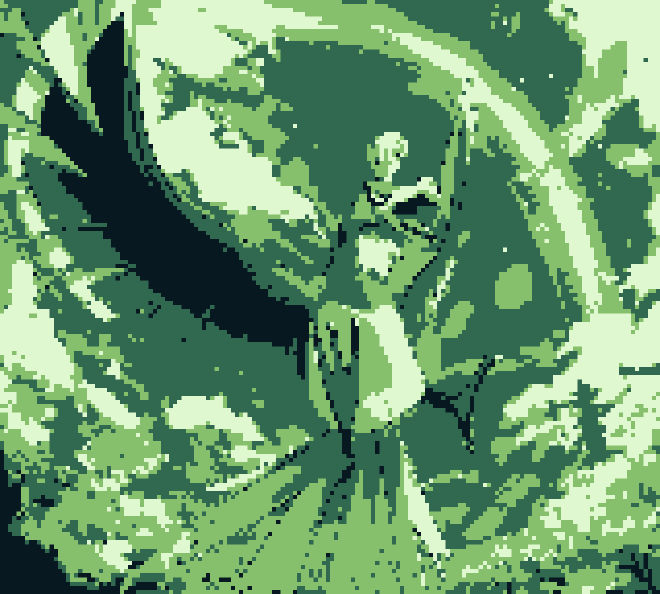


✨ Features #
-
🎨 Hardware-Accurate for GB Studio (GBC & GB): Creates images that work perfectly with GB Studio’s specifications, that run on real hardware. Abides by both Game Boy and Game Boy Color palette restrictions, with options for any number of colors.
-
📱 Easy-to-Use Interface: Simple sliders and options make conversion intuitive for everyone, with a focus on GB Studio developers.
-
📐 Smart Resizing: Automatically resizes your images while keeping the proper Game Boy aspect ratio.
-
🧩 Tile Optimization: Optionally reduces the number of unique tiles to help stay within Game Boy memory limitations.
🎯 Perfect For #
-
🎮 GB Studio Developers: Create game assets that perfectly match hardware limitations without learning complex image editing techniques.
-
✏️ Pixel Artists: Quickly prototype how your art would look on actual Game Boy hardware.
-
🕹️ Retro Enthusiasts: Transform modern photos into hardware-accurate Game Boy graphics.
🎬 How It Works #
The tool handles all the technical aspects for you:
- 📐 Resizes your image to Game Boy resolution
- 🖌️ Applies authentic color palette reduction, if desired
- 🧮 Optimizes for tile restrictions, if desired
- 💾 Provides ready-to-use output for GB Studio
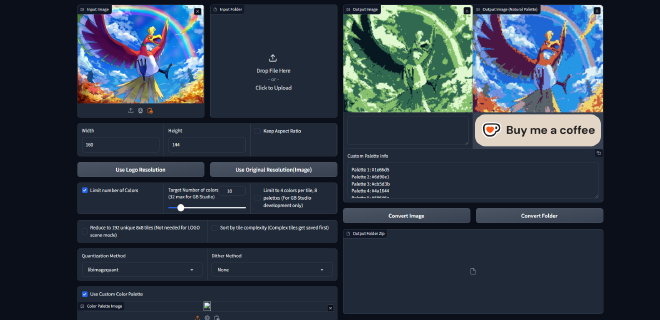
How to do hardware-accurate palette limits? #
- Check the “Limit to 4 colors per tile, 8 palettes (For GB Studio development only)” box
- Adjust the sliders to your desired number of colors
- Click “Convert Image”

How to do hardware-accurate tile limits? #
- Check the “Reduce to 192 unique 8x8 tiles (Not needed for LOGO scene mode)” box
- Adjust the “Tile similarity threshold” slider. This will merge tiles that share the % of pixels specified. Raising or lowering this will change how tiles are merged & reduced.
- Click “Convert Image”
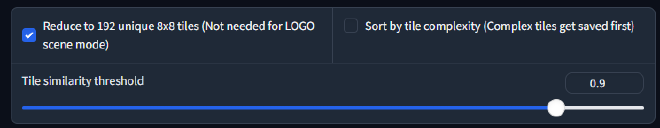
A Gradio based image processing site/tool for converting images to hardware-accurate Game Boy and Game Boy Colour representations

